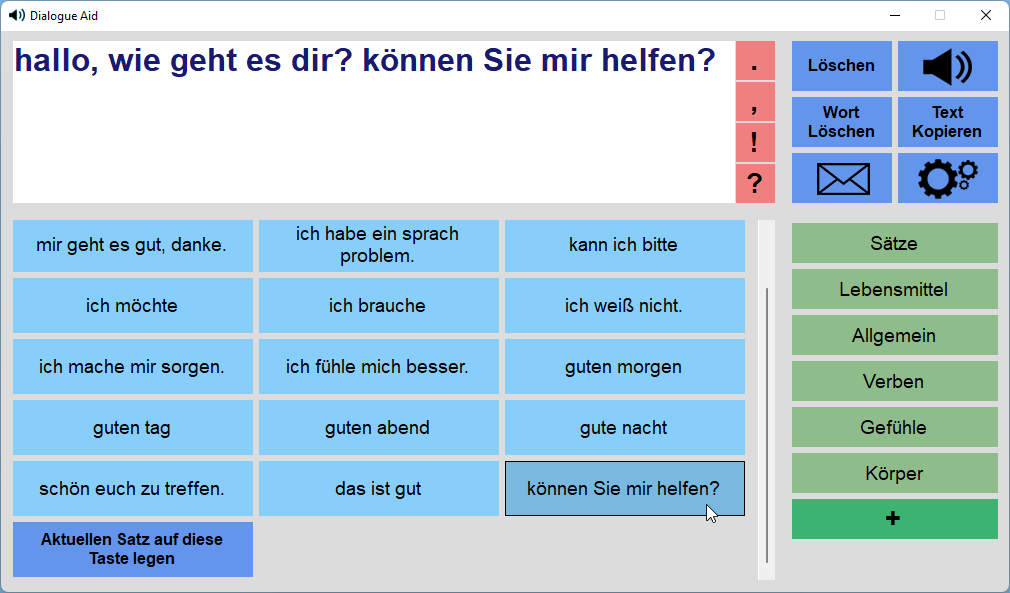DialogueAid
A simple Software that allows you to play custom text as audio. Text can be written by hand or combined with text blocks.
This Software was originally created for the assisted living institution St. Hildegard in Straubing.
It is used by some residents to improve their communication with caregivers.
Therefore the whole program is in German.
However, if you delete every sample entry it can be used for other languages too, if they share the same charset that is (so russian wouldn't work for example).
Working with DialogueAid
There are two ways you can add text to the the textfield:
There are two ways you can add text to the the textfield:
- Simply type in it.
- Use the defined text-blocks to build a text.
Buttons & Functions
Add punctuations to your textfield.
Clear your entire textfield.
Remove the last word of your text.
Open your default email programm using the content of your textfield as content of your email.
Everything in your textfield will be read out loud.
Copy your textfield to your clipboard. Use 'Ctrl + V' to place your text anywhere you like (Browser, Word, ...).
Open the configuration window.
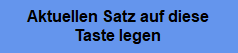
The current text of your textbox will become a new text-block.
Add a new section.
Settings
"Sprech-Geschwindigkeit"
This value defines the speak-speed.
Set a value from -10 (slow) to +10 (fast).
This value defines the speak-speed.
Set a value from -10 (slow) to +10 (fast).
"Sortieren nach: Meist Benutzt"
Sort your text-blocks by most used.
[Meist-Benutzt Zurücksetzen]
Resets all data that is used for sorting by most used.
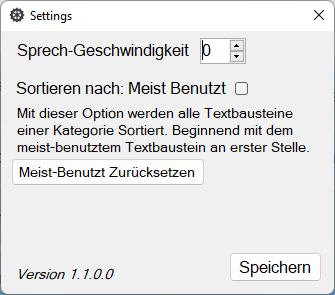
Requirements
- Windows 7/8/10/11
- About 6,5 MB of free disk space
- .NET Framework 4.5.2